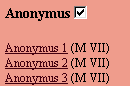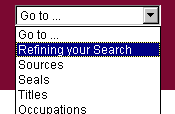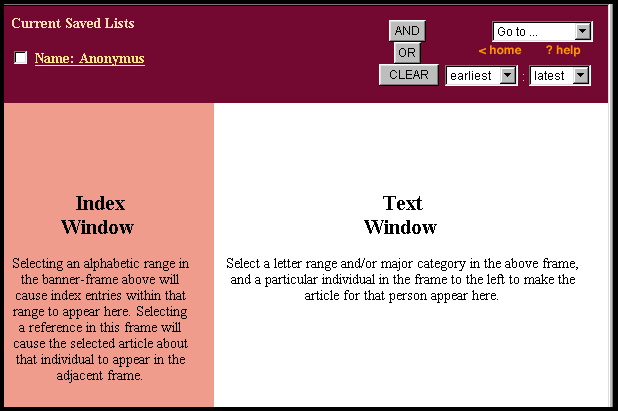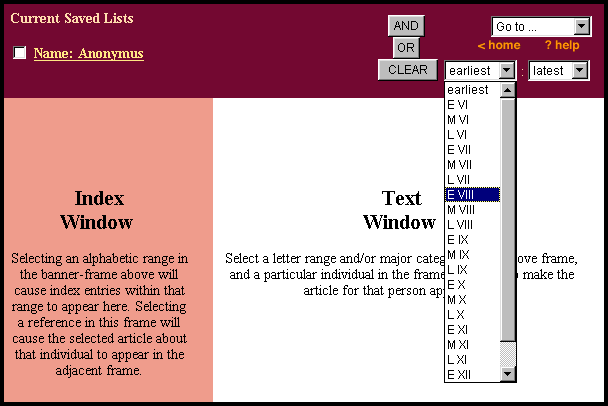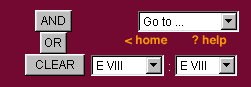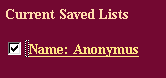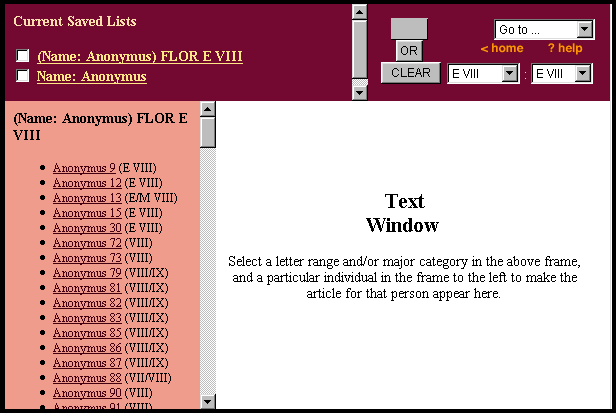Refining your Search in PBE I:
Floruit Selection
The list of 'Anonymus' individuals is very long in the PBE I CD. Suppose you
wanted only to see those who the PBE indicated were active in the early part of the
eighth
century (floruit of E VIII).
-
First, find the list of all 'Anonymus' individuals by choosing to view the
'Index of Names', and then choosing first the 'A' names, then the 'AN'
sublist. Search through that list until you see the 'Anonymus'
names appear on the screen.
|
- The screen will change to something like this:
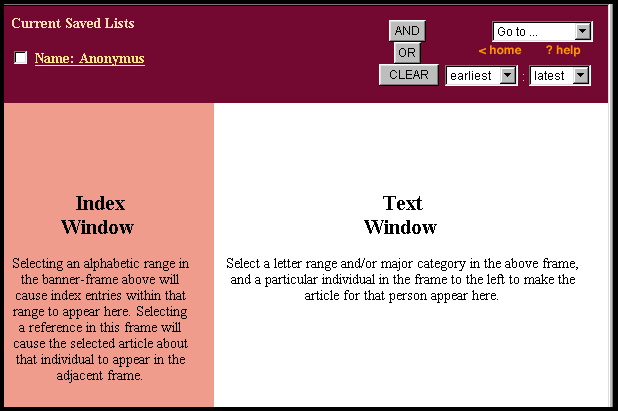
|
-
You can see two selection boxes, one containing the word 'earliest',
and the other containing the word 'latest'. Set the first one to
indicate the floruit expression that corresponds to the beginning of the
eighth century: 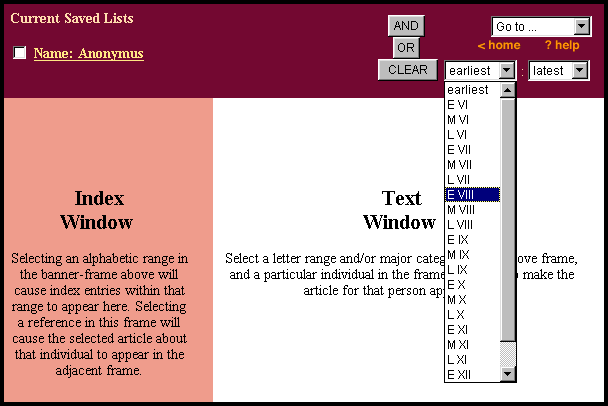
|
-
Now one must indicate what saved list is to be processed by the floruit filter. As the
first step in these instructions you checked the 'save list' box beside the
'Anonymus' list of names. Because of this, it now appears in the upper left
corner of the browser window, with a checkbox beside it. Indicate that the floruit
filtering is to be applied against this list by clicking in that checkbox now.
|
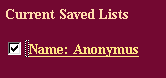 |
- The result of these operations is a screen similar to the following:
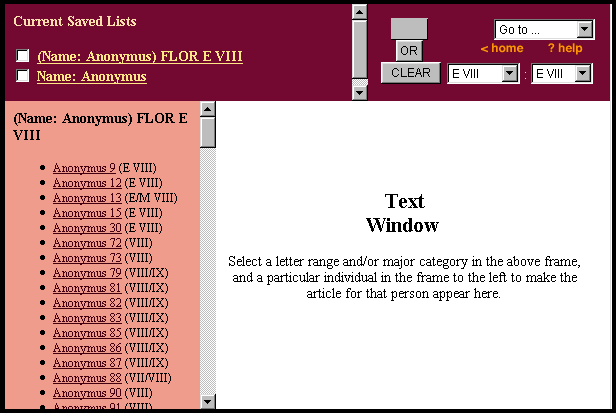
The generated list appears in the lower left portion of the Netscape window. The list
heading is '(Name: Anonymous) FLOR E VIII' and this heading indicates
that the list was generated by selecting from the Anonymous names only those individuals
whose indicated floruit period includes the early eighth century.
-
Articles for any of the individuals in the list can be viewed simply by clicking on an
individual's name/number.
|
Floruit Ranges
The example here has shown you how to sub-select from a list of individuals for a single
floruit period. A range of floruits can be coded by indicating different floruit values in
the two selection boxes. 'E VIII : L VIII; would select any individual
living any part of the eighth century, for example.
If you wish to select individuals who lived in or before a given floruit, leave the
first floruit box as 'earliest': 'earliest : E IX', for example selects
those individuals who lived in or before the early ninth century.
Similarly, to select individuals who lived in or after a given floruit period leave the
second floruit box showing 'latest', as in 'L X : latest'.
For more detailed information on how to search according to common
attributes, click here.
Use the Help Index on the left to access additional
Help resources, or use the Back button on your browser to return to the previous page..