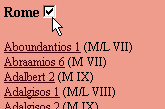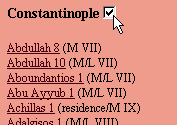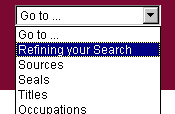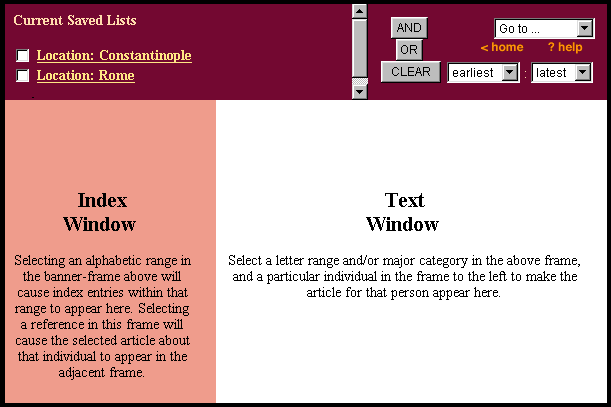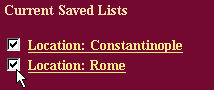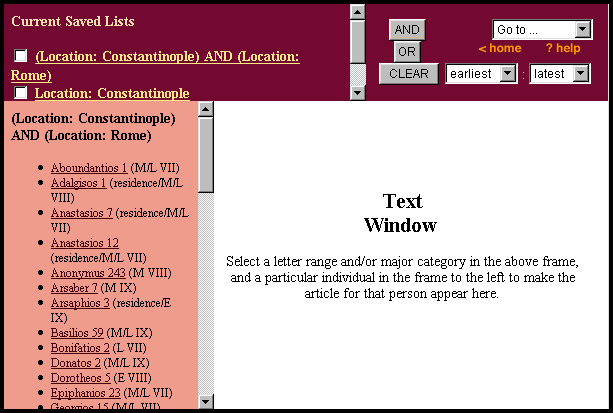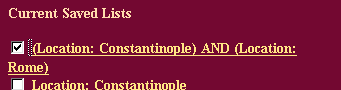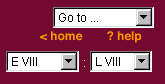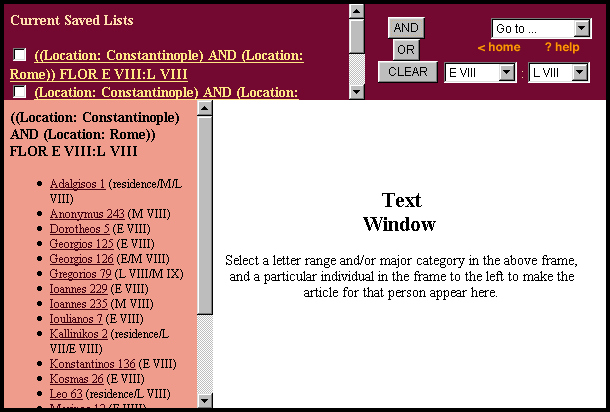Refining your search in PBE I:
Selecting Individuals with Common Attributes
Sometimes it is useful to see a set of individuals who have two attributes in common
-
have been associated with both Rome and Constantinople say, or were both a
bishop and
associated with Rhodes. Finding such a list manually is tedious, requiring one to read
through the individuals in one list one by one, and finding in the article headings those
who also possess the other attribute as well.
For an example of how the Selection Features can assist, we will use it to find the set
of names who have a location of both Rome and Constantinople associated with
them.
-
First, find the list of all individuals associated with Rome by choosing the
'Locations'
index and locate the Rome list by first choosing the 'R' locations, then the
'RO' locations, finally searching through the RO list until you see the
beginning of the Rome list appear on the screen.
|
-
The heading for most attributes within the PBE indices, including the Rome location
attribute, contain a small checkbox that is used to indicate that you wish to further
process the names associated with this attribute using the PBE Selection feature. Click in
the box beside the "Rome" heading, as shown to the right of this text.
|
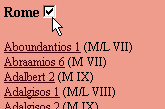 |
-
Similarly, and still within the 'Locations' index, locate the Constantinople
list by first switching back to the general 'Alphabet' list, choosing the
'C' then 'CO' index, and locate Constantinople in the list. Click in
the box beside the 'Constantinople' heading, as shown to the right of this text.
|
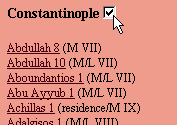 |
-
You have now selected the two lists in which you wish to find common individuals. The
tools to do this can be found by switching now to the 'Refining your
Search' panels, which
you do by locating the 'Go To...' selection box in the upper right
corner of the browser window and choosing 'Refining your Search' from that list,
as shown to the right.
|
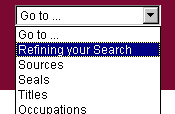 |
- The screen will change to something like this:
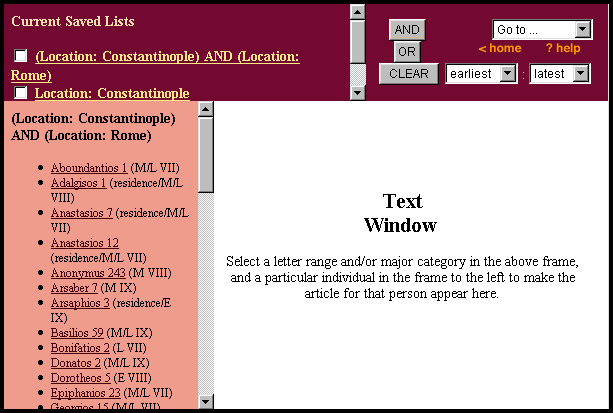
The list containing the common names appear in the 'index' frame in the lower left
part of the browser window. Notice the heading says:
(Location: Constantinople) AND (Location: Rome)
indicating that the list consists of those individuals who have both location ROME and
location Constantinople associated with their names.
Note that the names are highlighted and underlined in the resultant list. As in the
basic index lists, one can read the article associated with any of the individual in this
dynamically generated list by simply clicking on the name.
|
Restricting the list to a particular time period
The 'Floruit' selection boxes can be used to further reduce the size of the
list. Suppose we were interested in individuals associated with both Rome and
Constantinople in the eighth century. To generate a sublist from the existing list:
-
Now, locate the floruit selection boxes, which appear in the upper right corner
of the browser screen. They will initially contain the text 'Earliest :
Latest'. Set them both so that the time range they indicate covers the entire
eighth century (as
shown to the right).
|
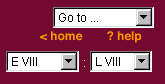 |
|
|
 |
- The screen will change to something like this:
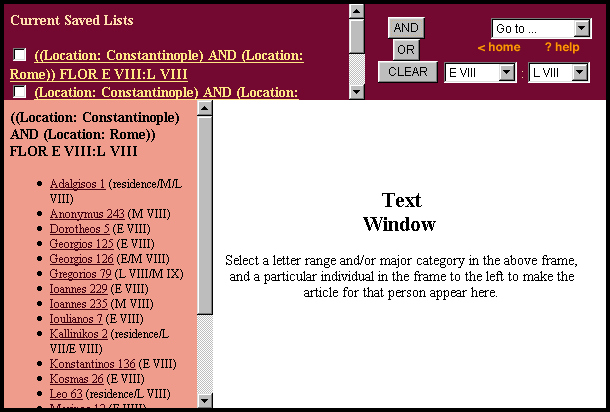
The list containing the common names that lived within the VIIIth century appear in the
'index' frame in the lower left part of the Netscape window. Notice the heading now
says:
(Location: Constantinople) AND (Location: Rome) FLOR E VIII:L VIII
indicating that the list consists of those individuals who have both location ROME and
location Constantinople associated with their names, and are restricted to those who lived
in the period Early VIII to Late VIII.
|
For more detailed information on how to search according to floruit
period, click here.
Use the Help Index on the left to access additional
Help resources, or use the Back button on your browser to return to the previous
page.